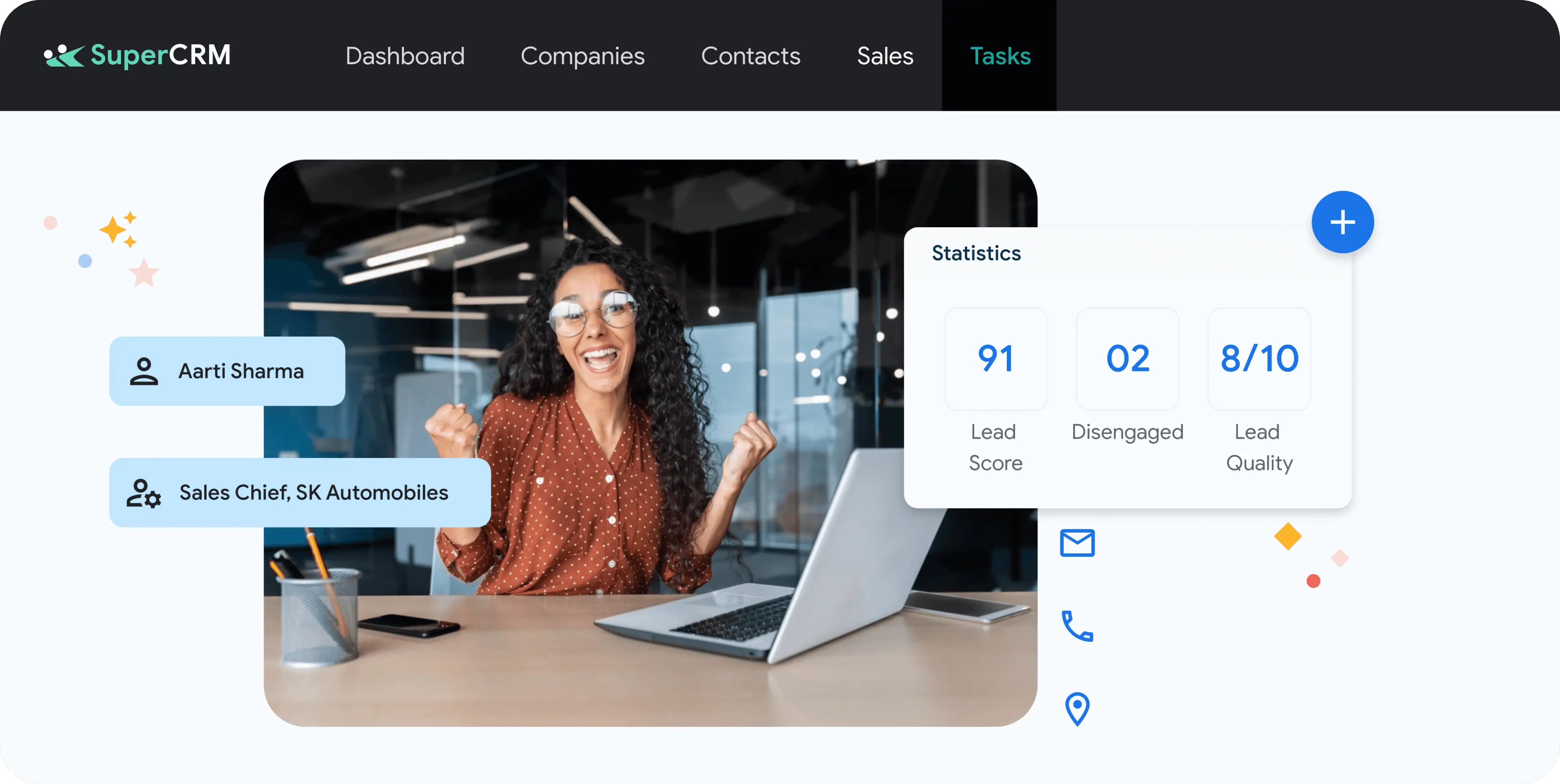Feature-rich System
Send/Receive email
Send email directly from the contact module
Automated Email
Email-in streamlines the emails across various aliases
Zero Manual Effort
No task of manually updating emails in CRM
Seamless Integration
Watch emails seamlessly convert into records
File Cabinet
Upload and associate document with the customer
Calendar integration
Stay on top of your meetings with auto sync
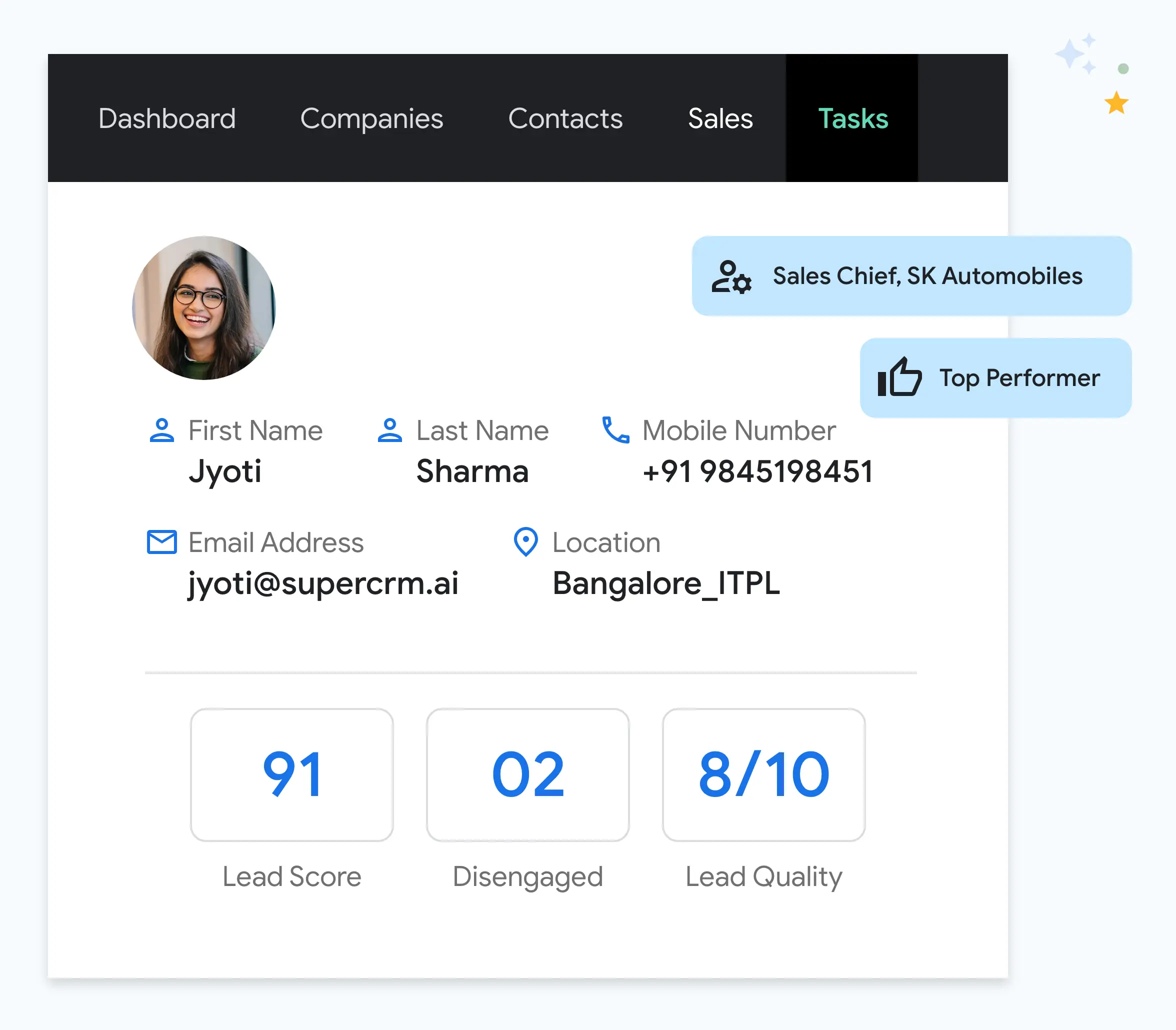
Effortlessly manage emails across multiple aliases for all your teams with Email-in. Say goodbye to the chaos of updating CRM manually, as Email-in automatically transforms team-specific emails into records within the relevant pipelines, eliminating manual efforts.
- Send emails directly from the contact entry
- Receive emails directly and reply and manage attachments
- Watch emails seamlessly convert into records
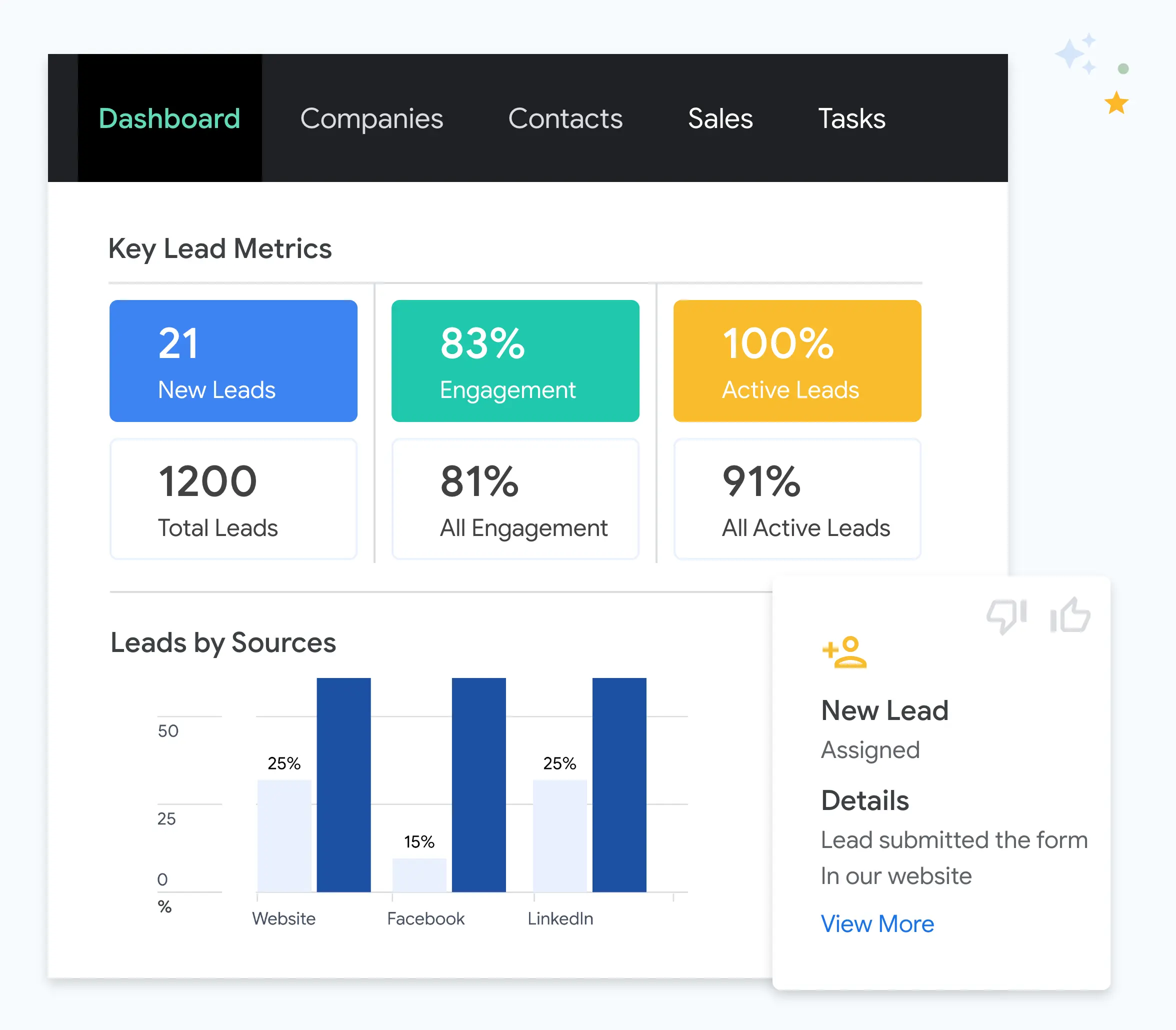
Sync Calendar
Calendar integration with SuperCRM seamlessly combines scheduling and customer relationship management. Stay organized, improve collaboration, and gain real-time insights
- Streamline operations and reduce manual efforts.
- Foster improved teamwork by sharing and coordinating schedules
- Receive real-time updates on scheduled events and tasks
FAQs.
The Email-in feature in SuperCRM automates the conversion of emails received in your individual team email aliases into records in the relevant team pipeline. No more manual data transfers; it simplifies and accelerates your email-to-CRM workflow, ensuring timely actions on customer requests and queries.
If your business manages multiple email aliases for different teams, organizing emails into your CRM can be overwhelming. Email-in addresses this challenge by automatically converting emails from distinct aliases into records in the corresponding team pipelines. This streamlines your email management, preventing chaos and reducing manual effort.
Absolutely! Create distinct email aliases for each team pipeline. When an email arrives at a specific alias, it seamlessly transforms into a record in the relevant pipeline within SuperCRM. This feature facilitates organized email communication, ensuring that each record is associated with the correct pipeline and team.
Emails from existing contacts are added as new records associated with those contacts. If an email is received from someone not in your contacts, Email-in automatically triggers the creation of a new contact record. This feature ensures that your CRM remains updated and relevant, whether dealing with familiar contacts or potential leads.
Once an email becomes a record in your team pipeline, you can view and reply to it directly from the conversations tab within the record. The CRM displays email threads chronologically, providing a contextual history for further actions. This seamless integration ensures that your team can easily continue conversations within the CRM.
Email-in has been praised for its ability to gauge email engagement and simplify lead generation. Users appreciate the tool's effectiveness in allowing potential leads to request information and create opportunities without manual CRM data entry. Businesses have found it invaluable for understanding email list engagement and refining their communication strategies.